solidworks中如果焊件的零件不是由“结构构件”生成的话,切割清单项目的属性默认情况下会生成“材料”和“数量”2个属性。文章源自solidworks教程网-http://gocae.com/1507.html
- 以下方法的测试版本solidworks2016
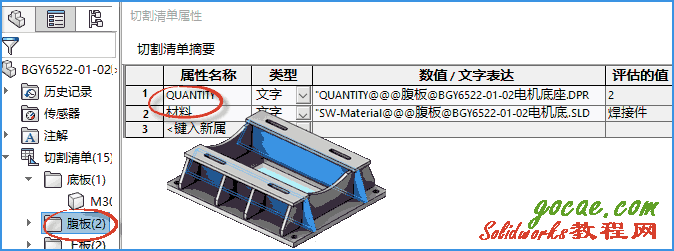 文章源自solidworks教程网-http://gocae.com/1507.html
文章源自solidworks教程网-http://gocae.com/1507.html
今天我会用“宏”来自动的给切割清单中的零件添加“单重”和“总重”,并自动链接到工程图中,这在实际工作中是非常有用的,比如零件好几百的板料的焊件,下料的尺寸、数量和重量统计。如果人工智能来做的话,不仅容易出错,工作也很繁琐。文章源自solidworks教程网-http://gocae.com/1507.html
对于先前说的如何出下料的尺寸图,亲们可以以参考这篇文章《工程图中相对视图在solidworks多实体焊件零件中的应用》把把有的下料图链接到同一张图纸上。文章源自solidworks教程网-http://gocae.com/1507.html
今天我就给亲讲一下如何把数量和重重链接到solidworks工程图的“焊接清单明细表”中。文章源自solidworks教程网-http://gocae.com/1507.html
1.运行宏,生成单重和总重
1.1宏代码
Option Explicit
Dim swApp As SldWorks.SldWorks
Dim Part As SldWorks.ModelDoc2
Dim thisFeat As SldWorks.Feature
Dim thisSubFeat As SldWorks.Feature
Dim cutFolder As Object
Dim BodyCount As Integer
Dim fn As String
Dim pn As String
Dim custPropMgr As SldWorks.CustomPropertyManager
Dim propNames As Variant
Dim vName As Variant
Dim propName As String
Dim Value As String
Dim resolvedValue As String
Dim TotalW As Double
Sub main()
Set swApp = Application.SldWorks
Set Part = swApp.ActiveDoc
Set thisFeat = Part.FirstFeature
Do While Not thisFeat Is Nothing
If thisFeat.GetTypeName = "SolidBodyFolder" Then
thisFeat.GetSpecificFeature2.UpdateCutList
End If
Set thisSubFeat = thisFeat.GetFirstSubFeature
Do While Not thisSubFeat Is Nothing
If thisSubFeat.GetTypeName = "CutListFolder" Then
Set cutFolder = thisSubFeat.GetSpecificFeature2
End If
If Not cutFolder Is Nothing Then
BodyCount = cutFolder.GetBodyCount
If BodyCount > 0 Then
Set custPropMgr = thisSubFeat.CustomPropertyManager
If Not custPropMgr Is Nothing Then
custPropMgr.Delete "Total Weight"
custPropMgr.Delete "Weight"
fn = thisSubFeat.Name
pn = Part.GetTitle
custPropMgr.Add "Weight", "文字", Chr(34) & "SW-Mass@@@" & fn & "@" & pn & Chr(34)
propNames = custPropMgr.GetNames
If Not IsEmpty(propNames) Then
For Each vName In propNames
propName = vName
custPropMgr.Get2 propName, Value, resolvedValue
If propName = "Weight" Then TotalW = resolvedValue
Next vName
End If
custPropMgr.Add "Total Weight", "文字", Format(BodyCount * TotalW, "0.00")
End If
End If
End If
Set thisSubFeat = thisSubFeat.GetNextSubFeature
Loop
Set thisFeat = thisFeat.GetNextFeature
Loop
End Sub
文章源自solidworks教程网-http://gocae.com/1507.html
1.2新建宏
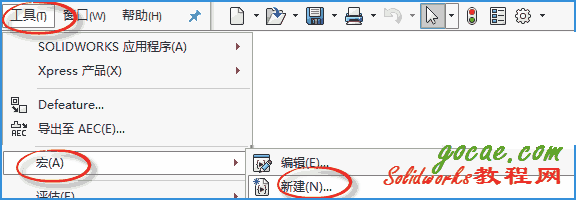 文章源自solidworks教程网-http://gocae.com/1507.html
文章源自solidworks教程网-http://gocae.com/1507.html
1.3运行宏后添加单重和总重属性
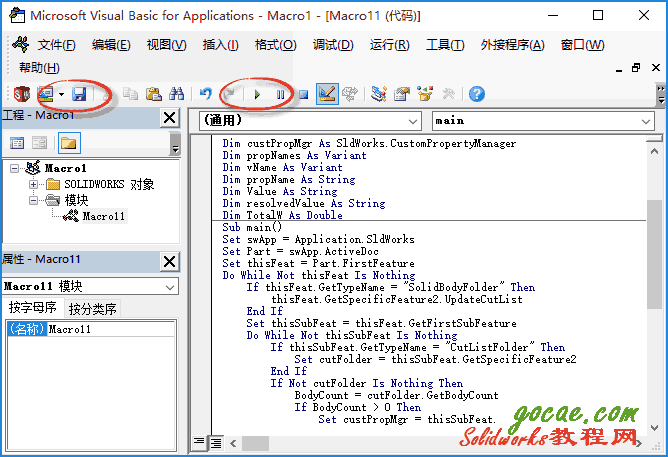 文章源自solidworks教程网-http://gocae.com/1507.html
文章源自solidworks教程网-http://gocae.com/1507.html
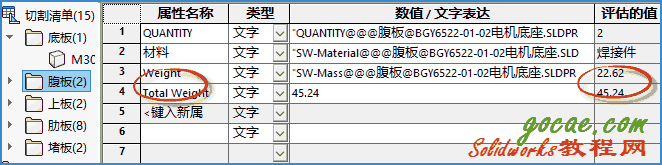 文章源自solidworks教程网-http://gocae.com/1507.html
文章源自solidworks教程网-http://gocae.com/1507.html
2.在工程图的焊接清单中添加单重和总重
2.1添加单重
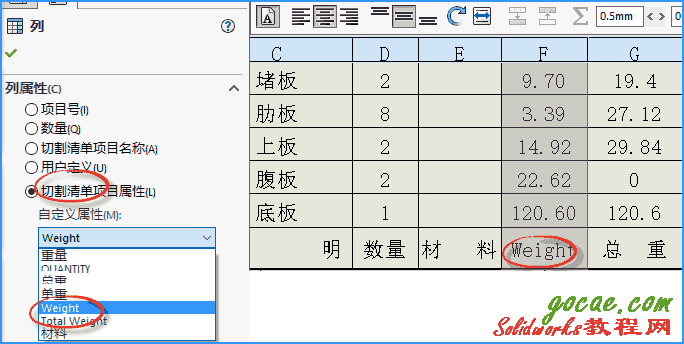 文章源自solidworks教程网-http://gocae.com/1507.html
文章源自solidworks教程网-http://gocae.com/1507.html
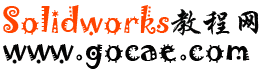

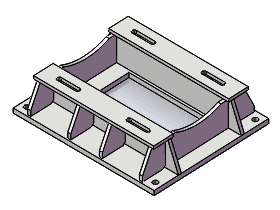
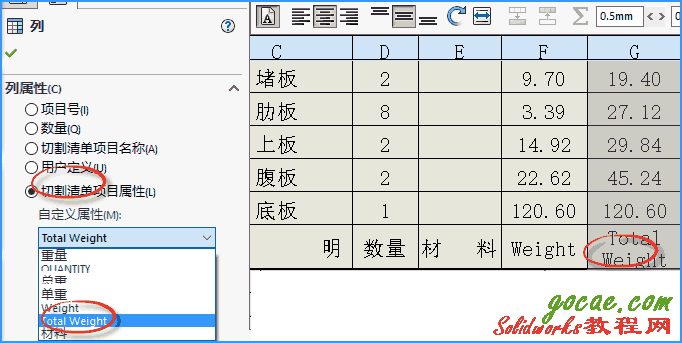
1F
登录回复
这个功能介绍怎么不全?
B1
登录回复
在哪方面不全呢?我看了一下还好啊